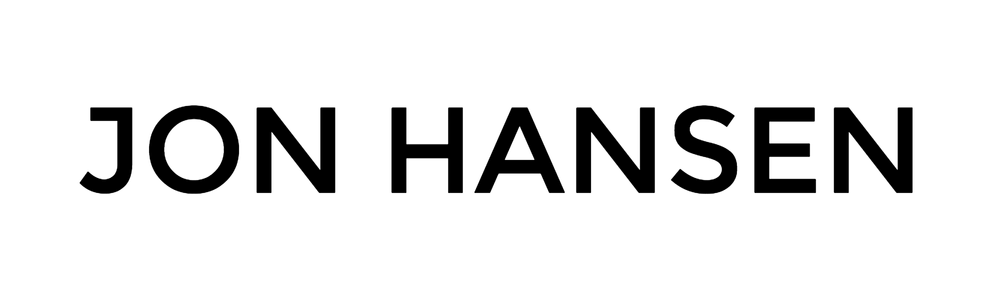SPACETUBA is a new platform for live brass performance. Unlike most string, percussion, and woodwind instruments, brass instruments require the use of only one hand (although it's good to move slides with the left hand for intonation). Having an extra hand is a massive opportunity, and the SPACETUBA was designed take advantage of this and allow for the control of effects and looping.
Simply put, it is a MIDI controller that allows the musician to interface with a computer.
Because of spatial and ergonomic considerations, we decided to use the Adafruit Mini Untztrument, a very cool open source MIDI controller as the starting point. Here is the guide on how to make one and buy the parts. It's pretty straightforward on how to set it up with the instructions, but one needs to be able to solder some parts, and 3D print the case.
I have the controller connected to my laptop and then mapped to manipulate Ableton Live. Within Ableton, I have a track that has monitoring enabled and contains an Audio Effect Rack, and sends at 0 db to 3 different return tracks. The return tracks each have a Looper device on them, and so for looping, the audio goes from the mic in my bell, through the interface, sent out through the track with monitoring turned on, and also sent from that track to the loop tracks. The loop tracks only play what was recorded by the Loopers, so I have the 3 separate Loopers that are controlled by the SPACETUBA. Part of the beauty of this system, is that since the device is just a MIDI controller, it is very easy to go and change the sounds that I use in Ableton, and also to change the functions of the buttons.
The main hangup with this setup in Ableton is that Audio Effect Racks operate with CC MIDI messages, while the Mini Untztrument's code is for the buttons to send Note MIDI messages, and the knobs at the bottom to send CC messages. Because of how imprecise it would be to use a knob to switch effects, I wanted to use buttons to do this, and use the knobs for things like volume and EQ sweeps. So, we changed the code on the Arduino chip to have the bottom 8 buttons of the device send 8 discrete values on 1 CC channel. The top 8 buttons still send Note values, and turn things on and off.
If you're interested in more information about this, please email me at jonhansenmusic at gmail dot com.